How to Write SQL query in Phpmyadmin:
One of my friend ask on how to write sql query in phpmyadmin so i decided to write a small tutorial with screen shots so you can work your own self.
Step 1: If you don't have phpmyadmin then go to this website and download XAMPP
Step 2: Install Xampp Click to see how to install.
Step 3: Go to Start >> Programs >> Xampp >> Xampp Control Panel and Start it.
Step 4: Now Start two services (Apache and Mysql) see in screen shot.
One of my friend ask on how to write sql query in phpmyadmin so i decided to write a small tutorial with screen shots so you can work your own self.
Step 1: If you don't have phpmyadmin then go to this website and download XAMPP
Step 2: Install Xampp Click to see how to install.
Step 3: Go to Start >> Programs >> Xampp >> Xampp Control Panel and Start it.
Step 4: Now Start two services (Apache and Mysql) see in screen shot.
 |
| How to start Xampp |
Step 5: Go to your Web Browser and write http://localhost/phpmyadmin
Step 6: you will see a windows Click on Database. See in screen shot.
Step 7: Write your desired database name and then click create like screen shot below.
Step 8: Now on the left side pan there is your database pateltutes select it.
Step 9: Click on SQL and then write your sql query and click GO. see in screen shot.
Step 10: We do and example above which shows how to write example query you can design table in xampp
How to Design Table Using Phpmyadmin
Click the Structure button at the left of SQL and write your table name and designed it.
Step 6: you will see a windows Click on Database. See in screen shot.
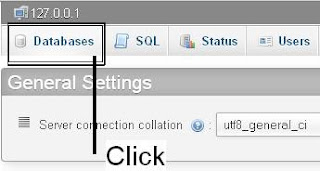 |
| how to create database |
Step 7: Write your desired database name and then click create like screen shot below.
 |
| How to Create database in phpmyadmin |
Step 8: Now on the left side pan there is your database pateltutes select it.
Step 9: Click on SQL and then write your sql query and click GO. see in screen shot.
 |
| How to and where to Write SQL query |
 |
| Sql Query Example |
Step 10: We do and example above which shows how to write example query you can design table in xampp
How to Design Table Using Phpmyadmin
Click the Structure button at the left of SQL and write your table name and designed it.
 |
| Design of Table using Xampp |
0 comments:
Post a Comment
Please Don't write wrong comments.
.
Please write good comments or mistakes ...